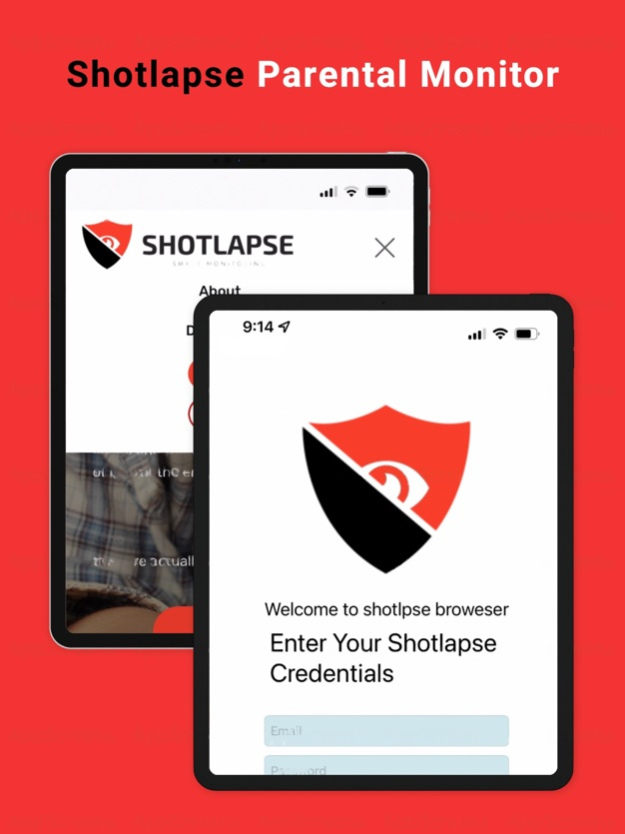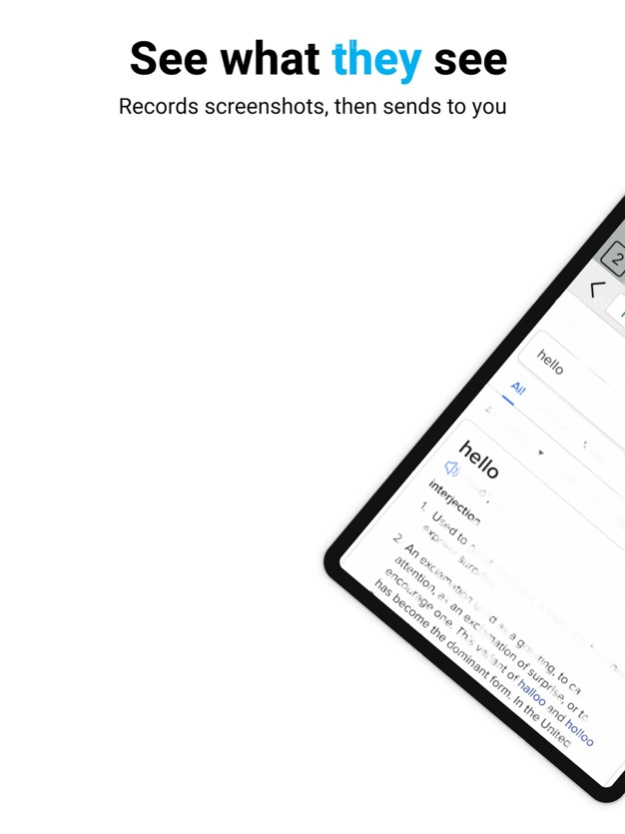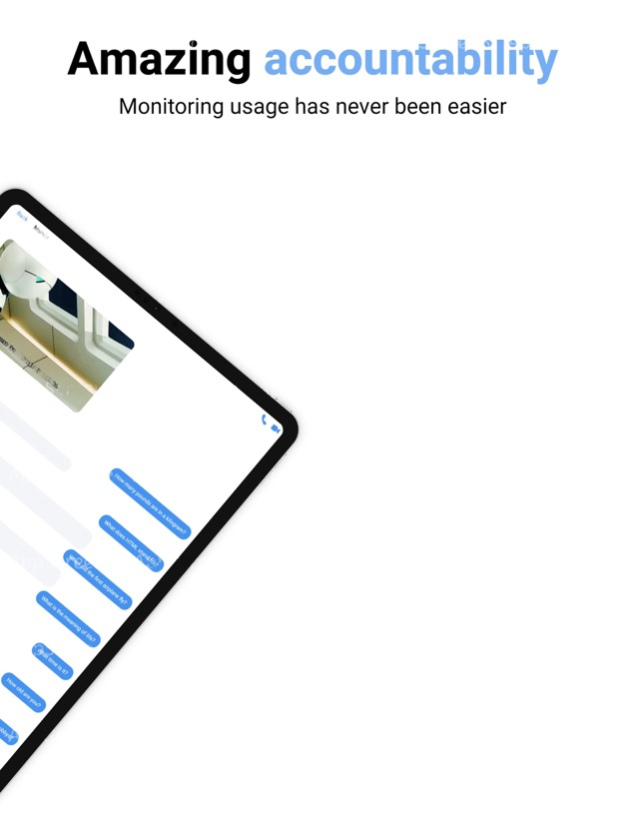shotlapse
Continue to app
Free Version
Publisher Description
SHOTLAPSE PARENTAL MONITOR
Shotlapse is a parental monitoring app that is simple, yet thorough.
It works by capturing screenshots in regular intervals while activity is taking place within the browser. The screenshots are then sent to the admin’s (ie. The parent’s) account on Shotlapse.com. Simply log in and quickly view the high-level activity of all the devices you are monitoring. The app takes a screenshot once every 60 seconds.
EASY TO USE!
Notice: making use of this app requires that you set up an account with www.shotlapse.com before you can login to this app. Also please take note that, due to Apple’s privacy policies, we could NOT build an app that monitors activity across all other apps on your iPhone or Apple device. Instead, this app is a browser that captures activity while the user surfs the internet using this app. This app does not monitor other apps. So in order to ensure complete monitoring, it is advised that you delete and block all other internet-accessing apps off of the device being monitored and use only the Shotlapse browser to do all internet surfing. For more information please visit the shotlapse.com website.
WE JUST WANT TO HELP
Shotlapse.com is a FREE parental monitoring tool that works on all/most of your computers and mobile devices. Please consider making a donation on the website if you find this service to be useful. Also, we would love to hear from you, please send us an email at info@shotlapse.com and tell us how we are doing!
About shotlapse
shotlapse is a free app for iOS published in the System Maintenance list of apps, part of System Utilities.
The company that develops shotlapse is EQIVU Inc.. The latest version released by its developer is 1.0.
To install shotlapse on your iOS device, just click the green Continue To App button above to start the installation process. The app is listed on our website since 2024-04-18 and was downloaded 0 times. We have already checked if the download link is safe, however for your own protection we recommend that you scan the downloaded app with your antivirus. Your antivirus may detect the shotlapse as malware if the download link is broken.
How to install shotlapse on your iOS device:
- Click on the Continue To App button on our website. This will redirect you to the App Store.
- Once the shotlapse is shown in the iTunes listing of your iOS device, you can start its download and installation. Tap on the GET button to the right of the app to start downloading it.
- If you are not logged-in the iOS appstore app, you'll be prompted for your your Apple ID and/or password.
- After shotlapse is downloaded, you'll see an INSTALL button to the right. Tap on it to start the actual installation of the iOS app.
- Once installation is finished you can tap on the OPEN button to start it. Its icon will also be added to your device home screen.